Now enrolling: Interlochen Online courses and certificate programs for June 9.
Mixing 101
Learn the entire mixing process, from session organization to finished production, in four weeks. Whether you're new to mixing or looking to apply your skills in the industry standard digital audio workstation Pro Tools, this course will provide an essential foundation in professional audio engineering.
The course begins by diving into the essentials of prepping your session in Pro Tools, adjusting levels, and using panning, so that you can create a mix with these fundamental tools. You’ll then learn how to apply EQ and compression and explore time-based effects, such as reverb, delay, and more. You’ll discover how to add depth, texture, and dimensionality to your mixes by creating artificial doubling, chorusing, flanging, and phasing effects. You’ll also learn more advanced techniques, such automation, group buses, and finishing techniques, which are key to elevating your mixes to professional standards.
With expert ears listening to and reviewing your work, you’ll learn to shape and mold your sound with increased precision and artistry. Whether you're a budding producer or an experienced musician, this course offers the tools and techniques you need to create dynamic, balanced, and high-quality mixes for your music.
What you will learn:
✔ Gain proficiency in session organization and basic mixing techniques in Pro Tools
✔ Apply EQ and compression to enhance the clarity, punch, and dynamics of your mixes, tailored to different musical genres and contexts
✔ Implement time-based effects such as reverb, delay, and modulation, adding depth, space, and texture to your mix
✔ Apply automation, group bussing, and final rendering, enabling you to produce a high-quality mix
Prerequisite skills:
- Completion of Recording and Producing Music for Beginners, or basic experience with a Digital Audio Workstation (DAW) to record music


Tuition
$299
Ages
Teens: Grades 6-12
Adult Learners: 18+
 | Receive expert guidance Learn from world-class faculty who provide personalized feedback |
| Learn at your own pace Explore engaging video content and meaningful instruction |
 | Meet your instructor and classmates Join an optional weekly class to connect with other artists in real-time |
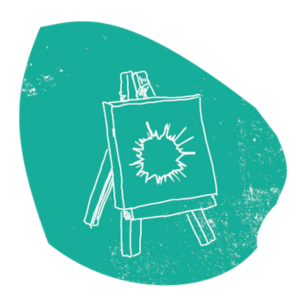 | Practice and create Strengthen your craft over four weeks as you develop creative projects |
 | Find collaborators Collaborate on your projects—or just for fun—in direct messages and group chats |
- Computer or mobile device with Internet. Internet speed must be at least 1.5Mbps download and 800Kbps upload. For students using a mobile device, download the Canvas mobile app and select “Interlochen Online” as your school. Your computer should have either:
- Mac OS:
- Latest release of macOS Monterey 12.7.x or macOS Ventura 13.6.x
- M2, M1 or Intel Dual Core i5 or faster
- Windows:
- Windows 10 (22H2) or Windows 11 (23H2)
- 64-bit Intel Core Processor (i3 2GHz or faster recommended)
- Mac OS:
- 8GB RAM
- 15 GB of free space
- iLok account (physical iLok is optional)
- Avid account
- Pro Tools Artist or higher
Recommended, but not required:
- USB audio interface, such as:
- Headphones, such as:
- A pair of powered studio monitors, such as:
No, course sections are designed for their respective age groups, either for adults (students 18 and older) or young people (students under 18).
Yes, there are eight sessions of courses per year. View the academic calendar for more session dates.
 This is one of three courses needed to complete the:
This is one of three courses needed to complete the:
• Songwriting and Production Fundamentals certificate program
• Music Production certificate program
Our online arts certificate programs are perfect for...
✔ Adults looking to boost their creative résumé and LinkedIn profile
✔ Teens who want to earn high school credit for their passion
Upon completion of the program, you will receive a physical certificate and a shareable digital certificate. Certificates for students under 18 are accredited by the Independent Schools Association of the Central States (ISACS); high school-age students will also receive an official transcript to share with their current school for consideration for high school credit.
Interlochen Online's Learning Experience
World-class. Inspiring. Flexible.


Questions? Speak with an Advisor.
Email: online@interlochen.org
Phone: 231.276.5990
You can also schedule an appointment.
Access Free Resources from Interlochen Online
Experience Interlochen Online with free guides that teach you practical skills in the arts.

